

NOTE: Start by reading the instructions below and requesting your 3 ACRs online using a laptop computer. If you are having trouble getting any of the credit reports online, please make sure you are reading the questions carefully and answering the questions correctly. THIS IS THE #1 REASON A CREDIT REPORT IS NOT RELEASED.
If you are still having trouble getting the reports online (or if any of them just send a summary instead of full report), you’ll have to CALL. First try calling Annual Credit Report directly and asking for all three credit reports from them at once:
Annual Credit Report – +1 877-322-8228
Using this method, you’ll get the reports mailed to you about 3 weeks after the call.
If this doesn’t work, call the specific credit reporting agency(ies) that you are having trouble getting the report(s) from. Here are the phone numbers for all
3 bureaus:
Experian – 888-397-3742
Equifax – 800-685-1111
TransUnion – 800-916-8800
If you are STILL having trouble getting any of your reports, you will have to PHYSICALLY MAIL in a request. Here is the form you will need to fill and mail out:
ANNUAL CREDIT REPORT REQUEST FORM TO FILL AND PHYSICALLY MAIL OUT
START HERE:
You will need to use a computer to get your credit reports.
You cannot use your phone to get good copies.
Step 1: Go to www.annualcreditreport.com.
Step 2: Click on this button:
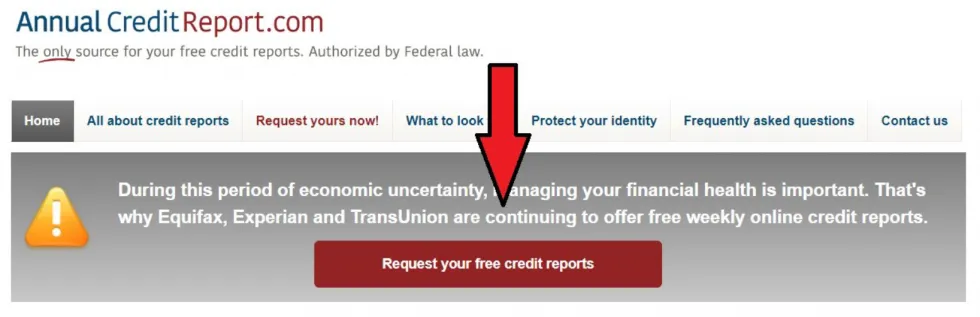
Step 3: Click on this button:
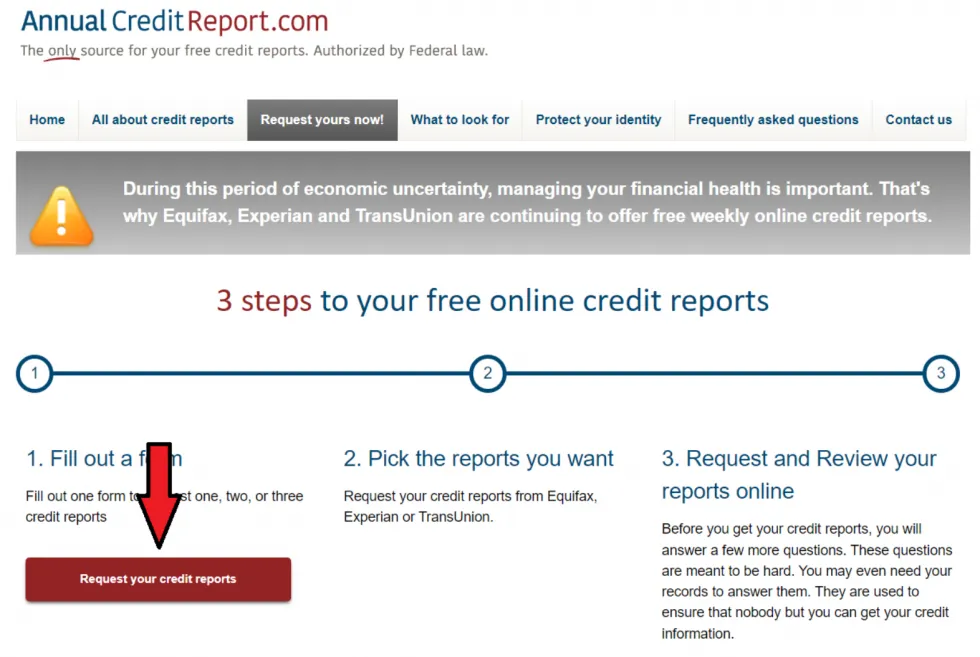
Step 4: Fill out form with your information.
Step 5: Click on this button:

Step 6: Select all three bureaus by checking the boxes like this:
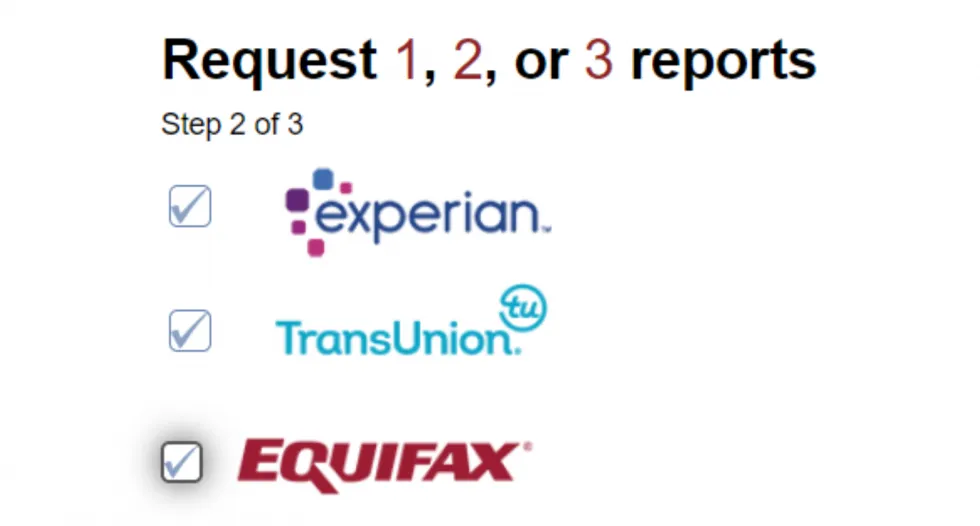
Step 7: Click on the next button.

Step 8: Answer the security questions. You may not be able to access all three reports. That is normal. Once you get into a report, go to Step 9.
Now you will have a different Step 9 for each of the three bureaus.
EQUIFAX
Step 9: For Equifax, click the download report button.
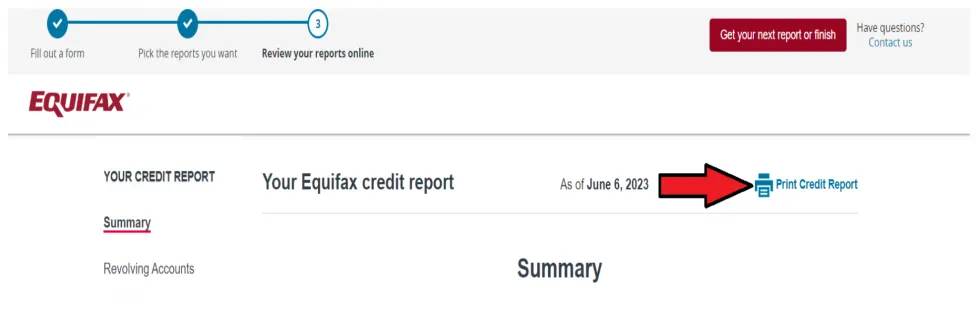
Your Equifax report should download to your computer. Check your downloads directory.
TransUnion
Step 9: For TransUnion, click the Save & Print My Report.
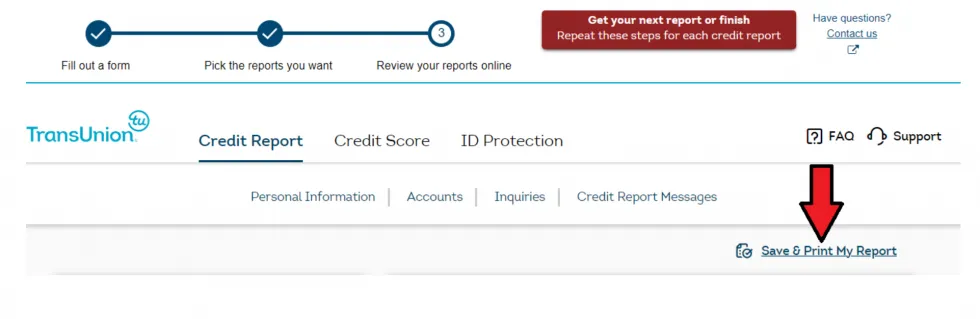
Step 10: Save it as a PDF
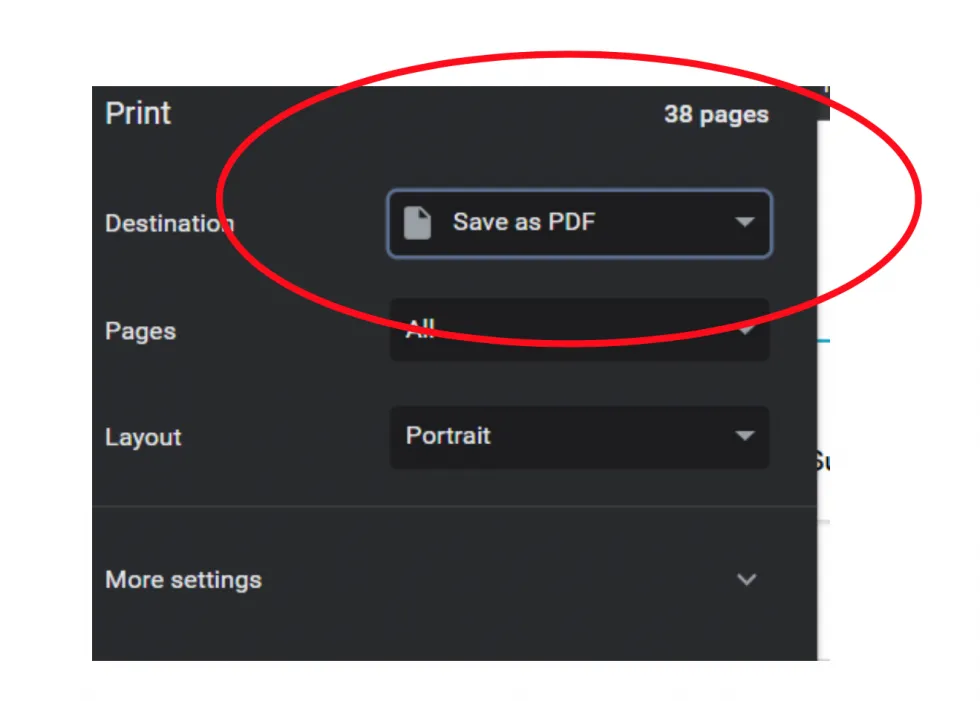
Step 11: Save the file.
Experian
Step 9: For Experian, click the Print Your Report link.
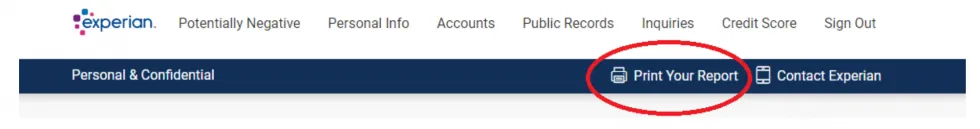
Step 9b: After clicking the Print Your Report link, a new window will open. Click the Print Report button.
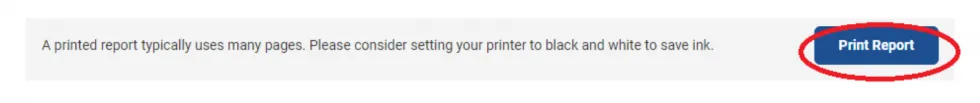
Step 9c: After clicking the Print Report button, a new window will open. Click “Adobe PDF” or “Save as PDF” under “Destination”. Then click “Print”.

Read Our Newest Blogs
No blogs found

You’ve tried doing it the easy way...
Now it’s time to do it the legal way!
→ Want protection, support, and accountability? Book your call and learn about the Debt Destroyer Monthly Plan
→ Ready to escalate and take legal action? Apply for the Debt Destroyer One Dispute Then Sue review now.
You’ve tried doing it the easy way...
Now it’s time to do it the legal way!
→ Want protection, support, and accountability? Book your call and learn about the Debt Destroyer Monthly Plan
→ Ready to escalate and take legal action? Apply for the Debt Destroyer One Dispute Then Sue review now.
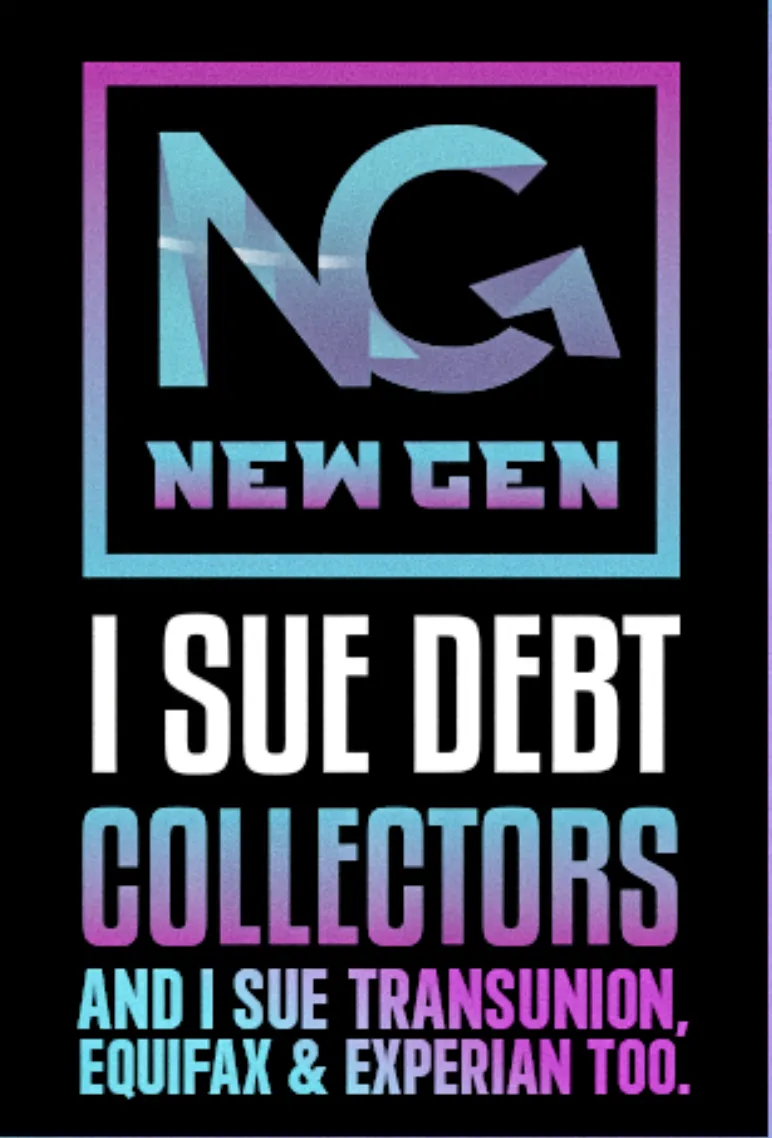
It is our mission here at New Generational Wealth Solution to assist you in reaching your financial goals through the improvement of your credit. Having low or poor credit could place you in a position where you are unable to achieve your dream
© 2025 New Gen Wealth Solutions - All Rights Reserved,
Contact
+1 (941) 444-6467
1864 Dr Martin Luther King Way Ste. 108, Sarasota, FL 34234, United States
Contact
+1 (941) 444-6467
1864 Dr Martin Luther King Way Ste. 108, Sarasota, FL 34234, United States
It is our mission here at New Generational Wealth Solution to assist you in reaching your financial goals through the improvement of your credit. Having low or poor credit could place you in a position where you are unable to achieve your dream
© 2025 New Gen Wealth Solutions - All Rights Reserved,

